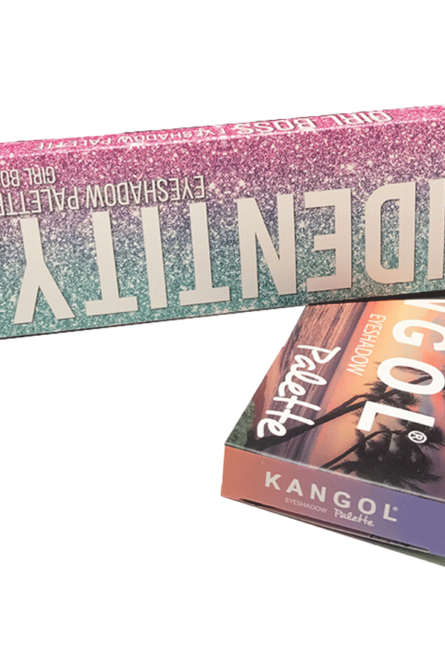14

By: Harry Lee
Imagine having tons of blank sticky labels for printing, but you don’t have the design yet. Don’t let this block reduce your productivity and let competitors get out ahead.
This blog will tell you everything you need to know to create stunning designs for blank sticky labels for printing. We will touch on design concepts, simplifying the process while maintaining quality, and avoiding common pitfalls.
Design Concept For Blank Sticky Labels For Printing
It all starts with a concept. The concept should be simple and compelling to encourage quick action from your prospects. If you’re not a graphic designer, don’t worry! There are many resources and templates available to help you get started.
In this section, we are going to look at how you can begin creating your very own design concepts for your custom labels.
- Research Your Competitors’ Designs – Use a service like Google’s Image search to search for “your product + label design” and see what shows up.
Now that you have a good view of how your competitors are doing, make a note of the design styles and colours that jump out to you. Note: be careful not to plagiarize. It is good enough to mimic elements such as colour, fonts or design elements, but you should not plagiarize an entire design.
- Get Inspired – Services like Pinterest are great for gathering inspiration. Explore labels of all types, from food to clothes and everything in between. In the spirit of not plagiarizing, it is a good idea to change up some of the colours or elements before you pin them. That helps avoid being accused of lifting designs, especially if the original poster sees your pin of their design.
- Gather Your Ideas – Now that you feel more confident about your ideas, it is time to get them down. You can sketch directly onto a piece of paper, use a whiteboard to hash out ideas and later move those pieces to your computer for digital collaging, or head to Adobe Spark to use one of their pre-designed templates to create your design concept.
No matter which method you choose, the most important thing is that you feel comfortable and excited with your design. If not, keep working on it until it is!
Pro Tip: Designing is all about options. One of the most effective ways to get a good design is to create a few different options and ask for feedback from family, friends, customers, etc. Depending on how overwhelmed you are with the design process, you can get feedback all at once or one by one.
However, don’t let that feedback sit in your inbox. Instead, use that feedback to create another design and ask for more input. Repeat this process until you have a design that meets your expectations.
Simplifying The Process While Maintaining Quality
Now that you have a design concept, it is time to get your design made.
Imagine you want to send out a4 sticky labels for printing that say “Hello! Our company’s name is ____. We are proud to be your source for the best blank sticky labels ever!”
- Design in Adobe Illustrator – Using an illustration program will give you the most control over your design. You can use various tools to create all kinds of shapes and edit them as you see fit.
- Export as a JPEG or PNG – You can save your file as a high-resolution JPEG or PNG.
- Upload to an Online Printing Company – The quickest way is to use the printing company you’re already familiar with, but if you discover a company that you like better, feel free to try them out.

Pro Tip: If you’re not sure what size to make your design, try making a very small version and working up from there. Once you know the smallest size, you can choose a more appropriate size for your needs.
You should also consider how complex your design is when deciding the size it needs to be.
If you design something extremely detailed, it will take a long time for your printer to complete that print job. In that case, it makes more sense to choose a larger option.
The opposite is also true. If your design is very simple, a smaller size will work fine too!
Avoiding Common Pitfalls
Sticky paper for printing labels can be a great way to promote your business, but only if the design stands out and impacts customers.
This section will cover some common mistakes people make when designing their sticky labels. When you’re aware of them, you won’t have to worry about making the same mistakes yourself.
- Fixing The Wrong Colour
It is very easy to make big mistakes when picking out colours. One of the most common problems is choosing colours that are too similar.
Yes, you want to create a cohesive design with one unified colour scheme. However, you don’t want everything to look the same. So, if you have a dark background, it is probably best to choose light or neutral colours for your text and graphics.
Conversely, if you have a light background, the darker colours will stand out more.
- Designing For Yourself
When you think of designing, what comes to mind? Is it creating something that only expresses your ideas and thoughts? If so, you’re not alone.
However, think of your customers for a moment. What are their thoughts on design? Do they want to see a professional, clean design that focuses on them?
Regardless of whether you create the perfect design or not, if your customers don’t like it, it will not be effective. So, put yourself in their shoes and ask yourself if your design is appealing to them before you start printing.
- Not Testing The Design
Here is a common scenario:
You design your perfect sticky label and send it to the printer. The printer approves the design and then prints it. You get it back in the mail or pick it up at their office, and you hate it.
What went wrong? The printer didn’t give you the chance to test out your design!
You should always get electronic proof before the printer prints your design for you. That way, if there is something wrong with it, you can fix it before they make too much work for themselves printing the wrong design.
Testing out your design can be as simple as taking a photo of it on your phone or sending it to a friend to check it out. The more people that you can get feedback from, the better.
- Not Considering Printing Costs
Everyone wants to make the best decisions possible regarding spending money. That makes sense! But, what you need to consider before printing is that this isn’t just spending money.
If you have a lot of consumers, it makes sense to print out more labels and have bulk blank sticky labels for printing so that they can be distributed more quickly.
But, if you only have a small number of consumers, it doesn’t make sense to print out thousands of sticky labels. In that case, you should only print the appropriate number for your needs.
When making printing decisions, always consider how you’ll be using your sticky labels and the number of people that will see them. That way, you can make a smart purchasing decision.
- Incorrect Formatting
Many people who design their own sticky labels don’t realize how much work it takes to format the text correctly. The formats that you use for your text can be very different from those that a computer uses.
It would be best if you kept in mind a few things when formatting your sticky labels so that you don’t run into any problems.

First, you should only use the fonts that are available on your computer and your printer.
Second, you should not use the justify option for your text. However, you should make sure that it is centred to make things look nice and professional.
Third, you should choose your font size wisely. The bigger the font size, the smaller your sticky label will look.
Think about the font size that you are using. If it is too big, your sticky label will look smaller than it should.
If the font size is too small, the text will be hard to read. Always consider these things before formatting your sticky labels so that you can create an effective design that looks good.
Conclusion
This blog covered a lot of different topics related to sticky labels.
The first topic discussed how to design sticky labels for yourself.
The second topic covered ensuring that your sticky label design looks good when you give it to your printer.
The third topic covered the common pitfalls of designing your own sticky labels, including how they are often not appealing to the customer.
Packaging Bee helps you navigate the staleness of waiting for a good design of sticky labels for printing. Our experts can create eye-catching masterpieces for blank sticky labels for printing.
Furthermore, we also offer some of the best sticky paper for printing labels. What are you waiting for? Contact our team today and let us craft the perfect design for you!